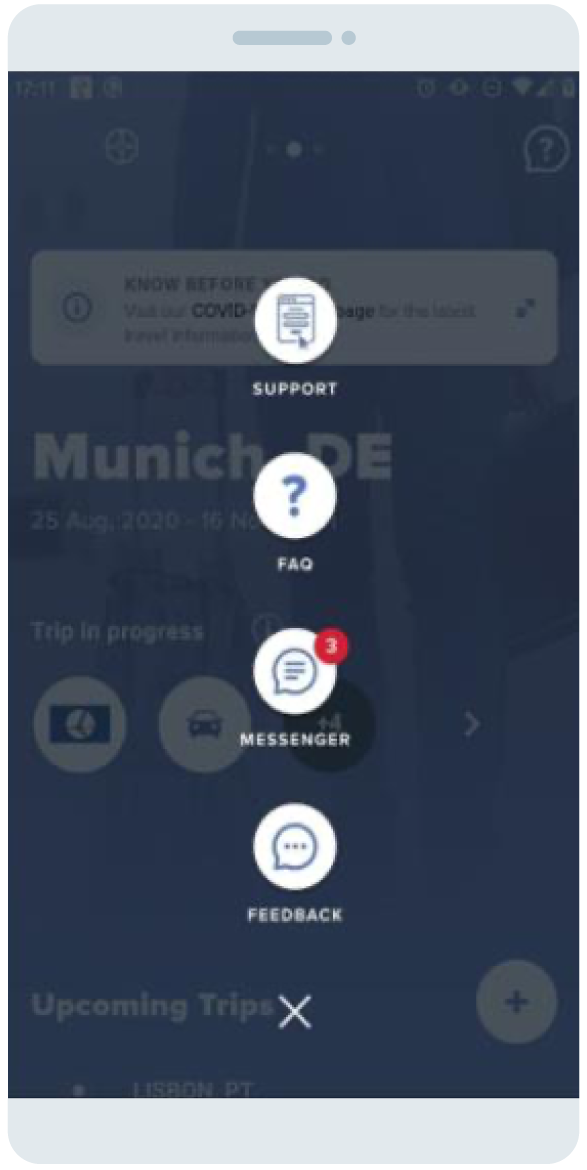The What’s New feature in TripSource provides release notes and screen shots of the latest highlights, app releases, and web releases in the tool. Check out some of the recent updates we’ve made in our award-winning total trip management platform for travelers and travel arrangers.
Dark mode
Available only on app
Designed to save energy, help reduce eye strain and minimize distractions, TripSource Dark Mode can now be selected as the default screen setting for users.
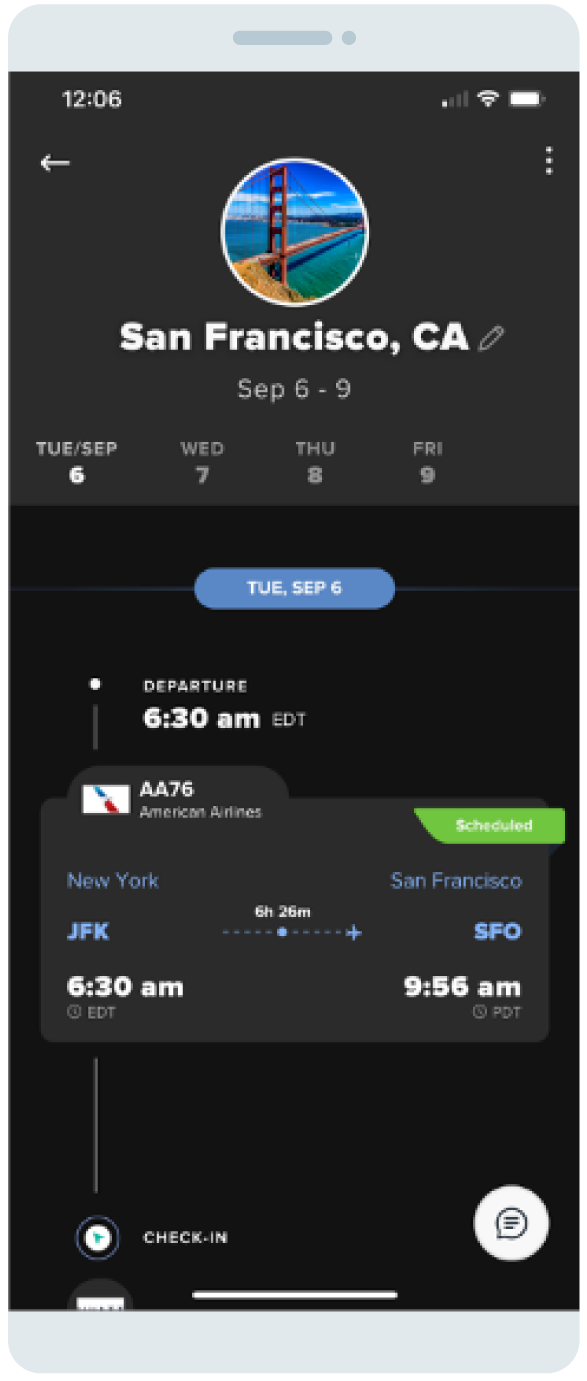
Preferences for distance format & currency
Client activation required | Available only on app
Travelers who use TripSource Profile Manager (TSPM) as their primary profile system can set preferences in their profile for Distance Format for hotel search (km/mi) and Currency for hotel and car searches. Once a traveler has added preferences for Distance and/or Currency in TSPM, they will automatically sync into TripSource as their default settings for booking.
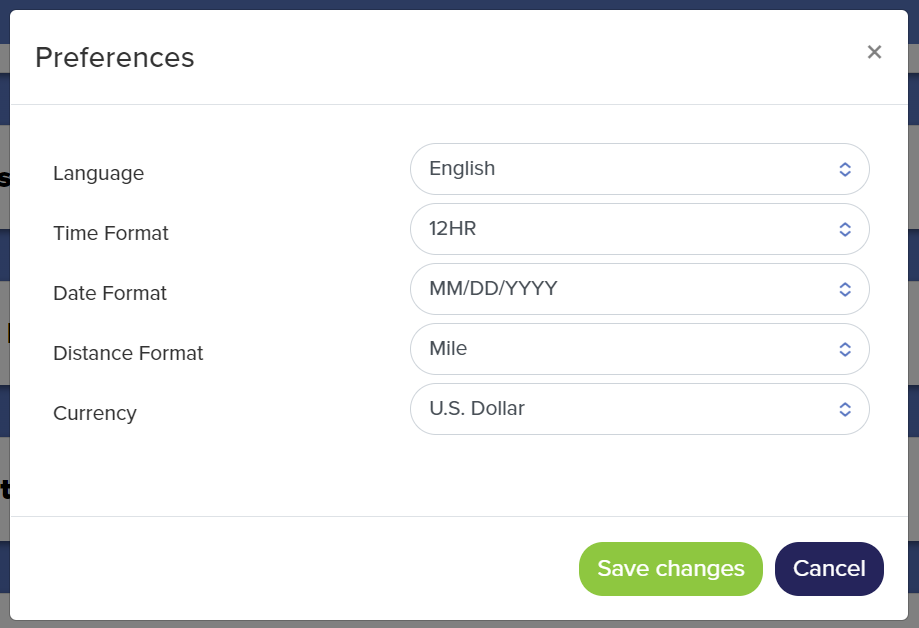
TripSource Messenger chat window
Client activation required | Available on web and app
When travelers seek to reach an agent outside of specified chat hours hours, a message will appear on-screen to advise travelers that no agent is available. The message will remain on screen and keep the chat open until a user manually closes it, ensuring they see the message.
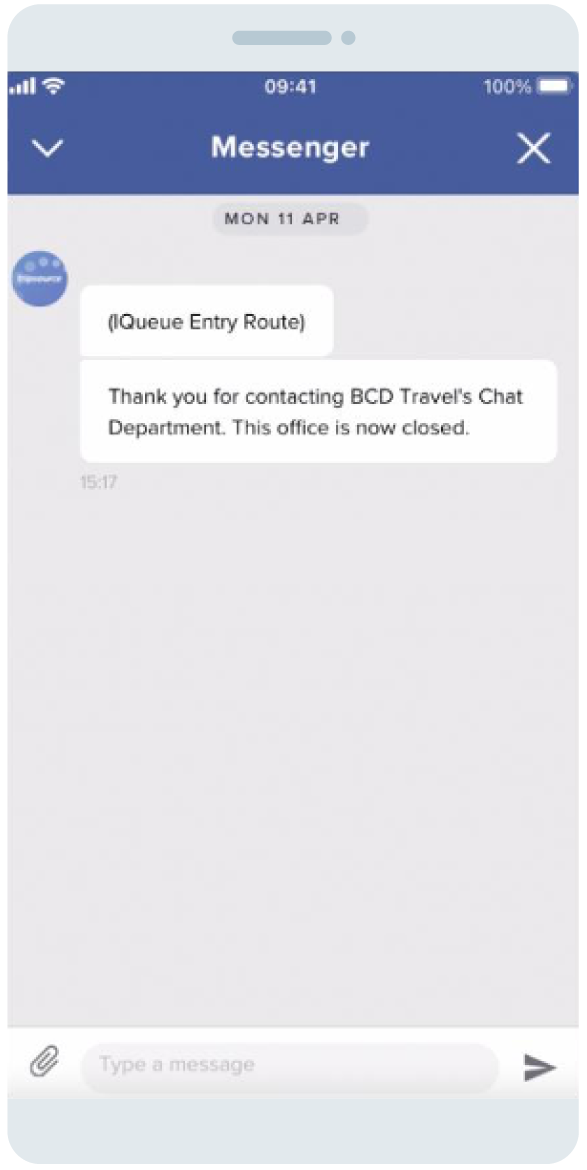
Support button on help menu
Available only on app
Users can find the Support button on the in-app help menu. Tapping this Support button will open the TripSource support form.